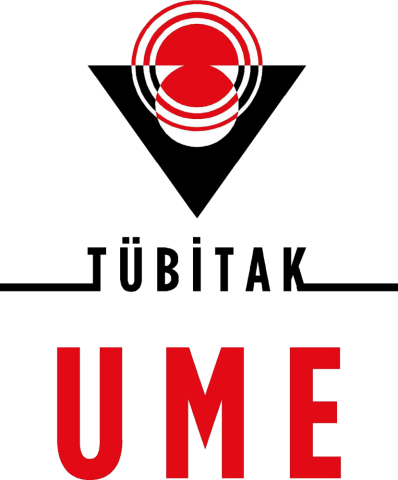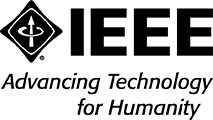Late Posters
MeMeA 2019 is now accepting abstracts for a "Late Posters" track. Late Posters do not require a full paper submission; instead, authors submit an extended abstract, 2 pages maximum (including figures or tables), following this format:
1) Introduction
2) Methods
3) Results
4) Conclusion
5) References
Accepted abstracts will be presented in the Poster Session at the conference, but not published in Conference proceedings or in IEEE Xplore. Please note: you still need to fill out an IEEE Copyright Form.
Abstracts are submitted through EDAS and are evaluated in a rapid review cycle for appropriateness to the technical scope of MeMeA. The submissions are not published in the Conference Proceedings or in IEEE Xplore. Instead, they are distributed on electronic media to attendees at the conference.
Submission opens: March 20, 2019
Submission Deadline: April 15, 2019
Author Notification: April 20, 2019
Author Registration
Each lead author must visit the EDAS web site and establish an account with a username and password.
- Visit www.edas.info and click the New Users link.
- Create your profile. Only the five fields with the red asterisk are required. *It is very important that your name and affiliation associated with your EDAS account are correct and match the name and affiliation that will be listed on your paper. These fields are first & last name, affiliation (company or organization), country, e-mail address, and status. When the fields are filled in, check the Privacy Policies box and click the Add Person button. [note: if you select USA as the country, you will get a message asking for your state]
- You will receive an e-mail containing your password. Your email address and the given password must later be used to access the system during the following steps, so be careful to remember it.
- You can then return to the EDAS log-in page (http://www.edas.info) and change your assigned password to one that is easier to remember. To do this, click on the My Profile tab, and then click on change your password. Be sure to record your user name, password and ID number for later reference.
Submission of Late Posters
Please login and follow the following steps:
- Select the appropriate track (Late Posters).
- Enter the title of the poster and indicate the authors.
- Select the Topic Area your poster falls under.
- Click the Submit button.
- The next page you will see a large green checkmark and a statement that the poster was recorded. The last row says Initial Manuscript, and has an icon of a blue cloud next to it. Click on this icon, and then you can upload the PDF of your Full Poster on the next page.